What is a payout quote?
A quote will show you how much you or your customers need to send in stablecoins and how much the receiver is going to receive in fiat.
So, let's say you want to send 1,000 USDC to a receiver with a bank account in the United States. The quote will show that you need to send 1,000 USDC and the receiver will receive $999.
Who are going to pay for the fees?
BlindPay provides two ways of paying for the fees:
- The receiver pays the fees: In this case, the fees are calculated based on the fiat currency (USD, BRL) that the receiver is going to receive.
- The sender pays the fees: In this case, the fees are calculated based on the stablecoins (USDC) that the sender is going to send.
Receiver paying for the fees
This is the most common scenario, so just keep the Cover all payout fees disabled and the fees will be calculated to the receiver.
If you're doing through the API, you can set the cover_fees to false.
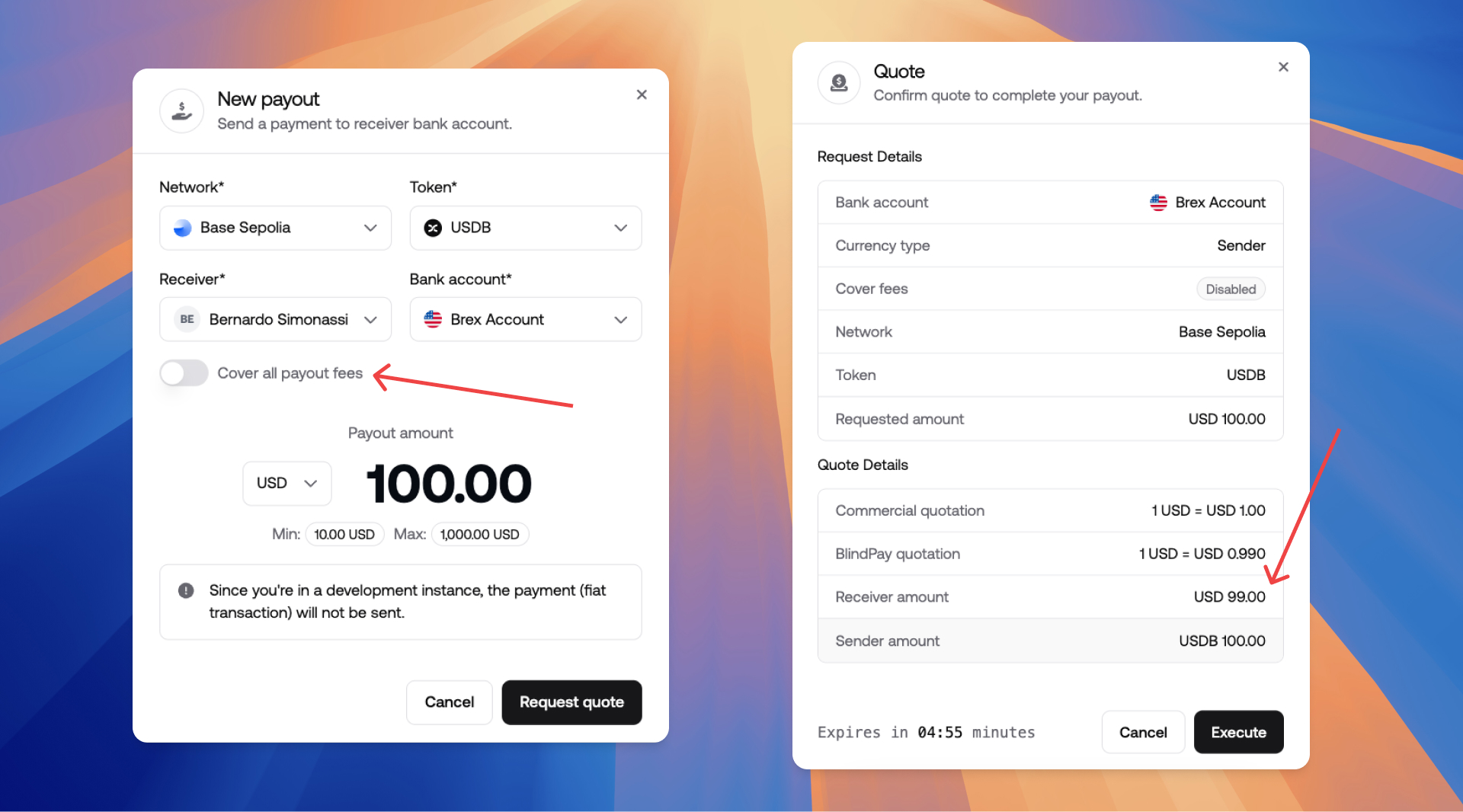
Sender paying for the fees
This scenario is particularly relevant when running payroll. In this case, you should enable the Cover all payout fees option before creating the quote.
If you're integrating through the API, you can set the cover_fees parameter to true.
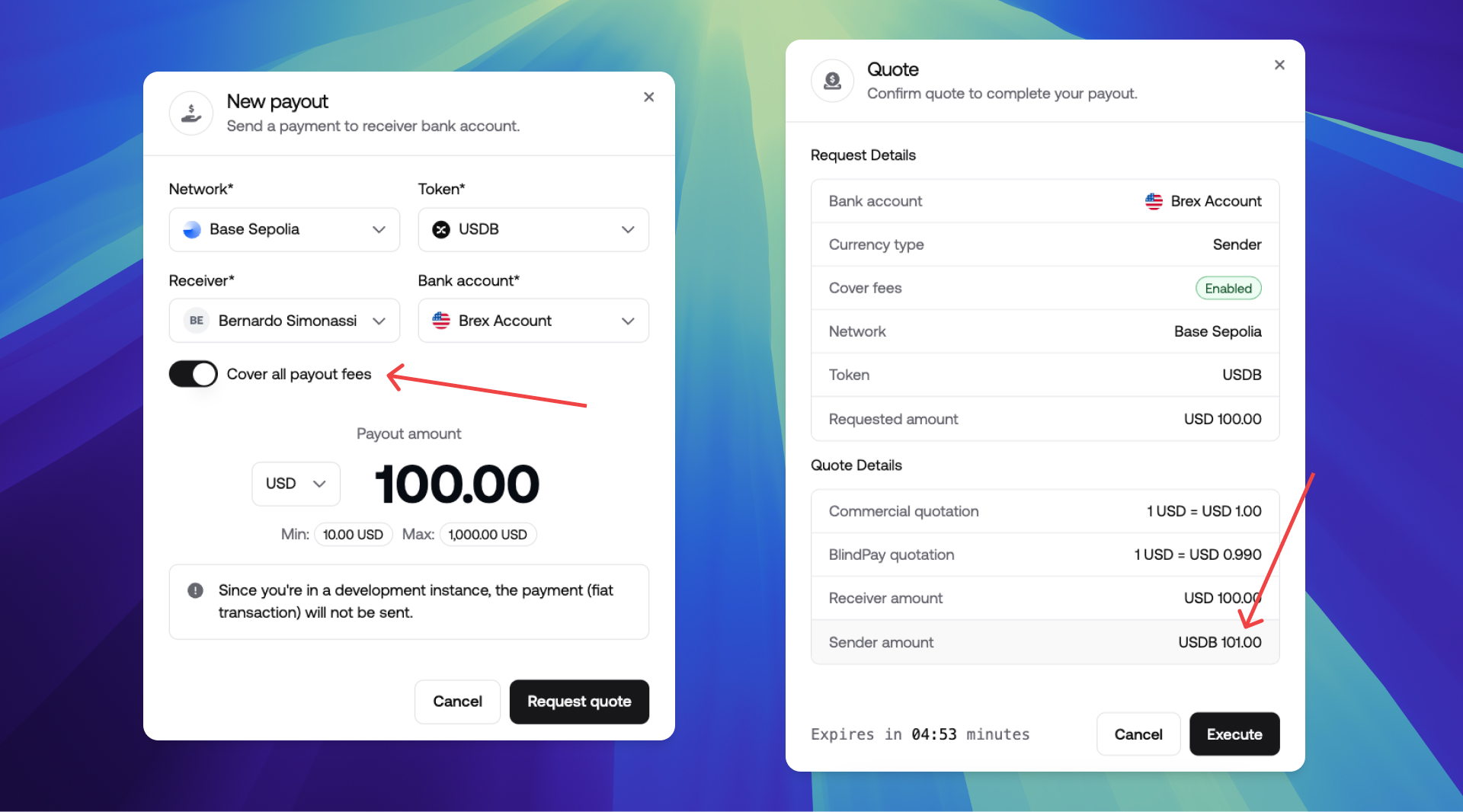
Swift documents
Please ensure you're submitting the following fields when initiating a Swift payout, the document MUST show a relationship between the originator and the recipient:
Note: the originator will be the receiver you created previously and the recipient will be the bank account.
transaction_document_type: Document typetransaction_document_id(optional): Document ID numbertransaction_document_file: Document file
Accepted document types:
invoice: Invoicepurchase_order: Purchase Orderdelivery_slip: Delivery Slipcontract: Contractcustoms_declaration: Customs Declarationbill_of_lading: Bill of Ladingothers: Others
For 1st party payouts, you can select "others" and upload a blank document stating: "1st party payout".
Creating a quote
You can check the required fields in the BlindPay API Docs.
Before creating a quote through the API, you need to:
- Create an account on BlindPay
- Create a development instance
- Create your API key
- Create a receiver
- Add a bank account
Remember: replace YOUR_SECRET_TOKEN with your API key, in_000000000000 with your instance ID and ba_000000000000 with the bank account ID which you created previously.
Remember: we do not accept float values for request_amount. So if you want to send 1.23 USDC you need to fill 123.